Colored in
-
- Gallery display:

|
my little dino !!
based on this drawing by Sixbane
y'all when you see me in your oekaki notifs but it's nothing relevant or good as per: 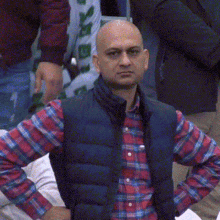 xxxxx  anyway !! spino is for me, possibly dropping soon?? parasaur is for asta, the blue one is obvs lucky from paleo pines she just dropped in for a visit because no para should be hanging out alone :3 |
|
asta, @ Tue May 28, 2024 12:16 pm
> i'm gonna cry this is the cutest thing ever!! how could you ever think i wouldn't
adore the baby!! and you even included lucky!! my heart is so full, thank you soo much bean!! <33 |

|
woof
based on this drawing by SnowyEevee
based off a british columbian wolf (i literally dont know if thats a real type of wolf or just like regional name???) it looks bad cause i used my mouse while playing roblox lol |
|
SnowyEevee @ Tue May 28, 2024 11:45 am oooo nice! |

|
birdiieeee
based on this drawing by Promicef some odd color ideas but yaaa |

|
custom shop ? open ( need c$!!
based on this drawing by That's Offensive
« hello! i love designing adopts and i need some moneies so here’s a customs shop! »
— prices base prices are listed, +5 for accessories +10 for edits (wings, longish fur, horns, etc) +15 for major edits (entire body reshape, etc)
examples ∞ ∞ |
|
ItsAsher0 @ Tue May 28, 2024 5:58 am
A better future - resonance hub and Polish Girl - Neon Indian instrumental! |
|
arcadia. @ Tue May 28, 2024 8:00 am
|

|
I don’t know. I thought these lines were super cute.
based on this drawing by rebelappy -Just some random red roan |

|
How to Background/Landscape
based on this drawing by Error
Tips: Further Breakdown:
I like to imagine the canvas as a camera, so that I can think of the perspective in my mind. Is it focused super close on a subject, or is it taking in a landscape? What above looking up or down? These things are dictated by the Horizon Line. This helpful thing shows where your eye level is and where the camera is angled at. The horizon line is the base point for the drawing. I highly recommend researching further into it. (I got lucky and was taught these things when I was little by my mom.) Note: These guides are great if you’re wanting to draw buildings and rooms. 2. Distance It is easier for me to view these in layers.
2. Horizon - Perspective Guide! It can be hidden behind things, but subconsciously should always be in mind. 3. Background - A little more detailed shapes, but still pushed out of focus 4. Midground - More details and more colors 5. Foreground - Right up in front of the camera. 3. Character Placement Depends entirely on where you want the character to be sitting in the scene. It’s like taking a picture, but drawing it instead! The further the character is from the camera, the smaller they will get. It helps greatly to add weight and shadow to the character, make them touch the ground, squish the grass, and cast a shadow. These little things help place the character into the scene. Final images is showing how you can render a painting in grayscale and then add colors onto using layer effects/types. I used Overlay and Soft Light to add the colors and Multiply and Overlay to add the shadows and highlights. |
|
COOLDOGOOO @ Tue May 28, 2024 3:50 am this is really helpful, thank you so much error! <3 but i have one last question about the rendering a painting in grayscale- how do you pick the specific colours? |
|
Error @ Tue May 28, 2024 5:18 am
For grayscale: I pick a range between light gray and dark gray. I avoid using white and black so that I can always add brighter highlights and deeper shadows later. As for changing the gray into color: I like to drop a gradient on top going from the sky color into the ground color. Then I'll paint in the color breaks (like the color of the branch or the snail). |

|
Even more of my boy Jester
based on this drawing by saraphena I'm on a jester kick I guess. |

|
Updated Jester
based on this drawing by Guest Added glow sticks on this flank. |

|
smol custom kitties
based on this drawing by kageyenova
hello hello i decided to make some customs. i'm in an art mood and need some monies.
i'm out of practice so this will be me getting back on my feet. because of this these are going to be pwyw. looking for C$ & wl pets ^^ - anything works! wl pets do not have to be rares! update: now also accepting non-wl rares+! wl pets will still always be priority and C$ still much appreciated but i also need fodder so i'll take anything! no limit here and all i need from you is a moodboard or whatever inspiration you want me to use. i will do simple line edits if you ask. feel free to send a trade once your kitty is complete. credit to Shade for the lines! post away c: |
|
NovaSolWolf @ Thu May 02, 2024 5:33 am
Sent a trade :3 |
|
honeycat; @ Thu May 02, 2024 6:06 am
i'll get to work on these! i'll accept the trade when these are done and you are happy with them <3 |
|
honeycat; @ Sat May 04, 2024 1:39 pm |

|
ITS BEEN 5 YEARS
based on this drawing by Guest
i have never been happier i finally found them :sob: |

|
Horse OC Sheet
based on this drawing by EmberWolf
1. Enigma |
|
♥ mizu @ Mon May 20, 2024 3:22 am these designs are SO creative omg, i love them!!! |
|
CrazyB @ Mon May 20, 2024 5:12 am
If three is for sale when finished, I would love to offer |
|
LemonBunny @ Mon May 27, 2024 12:58 pm Bumping as 3 is finished :> |

|
How I Shade
based on this drawing by Error
After having a base + lineart:
2. Use the eraser to cut out the spots where the light hits. 3. Paint in the darkest shadows and detail spots. Go back and forth with the airbrush, soft eraser, hard eraser, and brush to get the desired texture. 4. New layer clipped on top of shading layer set to overlay. Use light source color and the airbrush. Go over with normal brush to add brighter highlight spots. 5. Add a final layer on top of everything set to Add to color in the hot spots (brightest points). |

|
forgot to share this cutie <3
based on this drawing by All Might baby mans! |

|
Boothill MYO Competition Entry
based on this drawing by ✧ airplane.
|

|
Rossgild
based on this drawing by Timid-Decidueye New fox, naming him Rossgild :3 |

|
STROOD TWOOOOO
based on this drawing by appiesauce
This is Boop |

|
STROOD
based on this drawing by appiesauce
This is Zoop! |
|
crystal_taffy @ Mon May 27, 2024 4:14 am LONG BOI |
|
BluTheDachshund @ Mon May 27, 2024 4:29 am
Yos |

|
bubblegum growth | unapproved
based on this drawing by imabanditø
original - Forum/viewtopic.php?f=124&t=4960707&p=145582568#p145576171
sparkles/particles (in archive) - [r] sparkles/particles any mutated trait - [m] halos
archive form - soon, will post with other growths approval post - soon |
|
tsu-bear @ Mon May 27, 2024 2:43 am those halos 🤩🤩 this is such a a pretty PD! |

|
Adopt cover
based on this drawing by That's Offensive
Slightly altered the base + wanna be organised
Will be making a bunch of adopts, feel free to post inspo below! |

|
Arvish
based on this drawing by Neara Once a lab experiment now a escapee and leader for a clan of misfit wolves |

|
Growth for Loki'sTrick! Cyrus
based on this drawing by ✧ airplane.
|
|
LokisTrick @ Mon May 27, 2024 1:02 am He's absolutely stunning T^T thank you so much for accepting my commission!! |

|
Hyacinth Husky
based on this drawing by Guest
A new oc |
Who is online
Users browsing this forum: No registered users and 7 guests
Forum permissions
You cannot post new topics in this forum
You cannot reply to topics in this forum
You cannot edit your posts in this forum
You cannot delete your posts in this forum
You cannot post attachments in this forum






