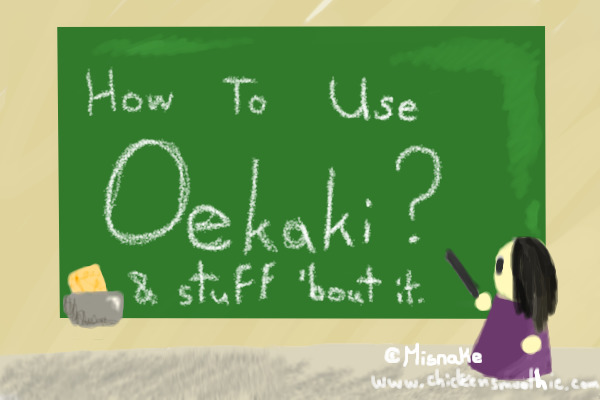Forum rules
Reminder: Copying another person's art without permission to reproduce their work is a form of art-theft!
Click here to see the full Art Rules!
Need help using the Oekaki? Check out this Guide to the Oekaki!
Reminder: Copying another person's art without permission to reproduce their work is a form of art-theft!
Click here to see the full Art Rules!
Need help using the Oekaki? Check out this Guide to the Oekaki!
Re: "How To Use Oekaki?" Guide
Is there a way to flip a layer?
xxxxxx
░░░░░░░░░░░░░░░░░░░░░░░░░░░
╔═════════════════════════╗
xxxxxxxxXhorhas - He/It
xxxCanadian - Artist - Horror junkie
╚═════════════════════════╝
███████████████████████████
░░░░░░░░░░░░░░░░░░░░░░░░░░░
𝙼𝚢 𝚌𝚊𝚖𝚎𝚛𝚊 𝚍𝚘𝚎𝚜𝚗'𝚝 𝚕𝚒𝚎!
𝙸𝚝 𝚍𝚘𝚎𝚜𝚗'𝚝 𝚔𝚗𝚘𝚠 𝚑𝚘𝚠 𝚝𝚘.
𝙸𝚝 𝚍𝚘𝚎𝚜𝚗'𝚝 𝚔𝚗𝚘𝚠 𝚑𝚘𝚠 𝚝𝚘.
░░░░░░░░░░░░░░░░░░░░░░░░░░░
╔═════════════════════════╗
xxxxxxxxXhorhas - He/It
xxxCanadian - Artist - Horror junkie
╚═════════════════════════╝
███████████████████████████
░░░░░░░░░░░░░░░░░░░░░░░░░░░

░▌
░▌
░▌
░▌
░▌
░▌
░▌
░▌
░▌
░▌
░▌
░▌
░▌
░▌
░▌
░▌
░▌
░▌
░▌
░▌
░▌
░▌
░▌
░▌
░▌
░▌
░▌
░▌
░▌
░▌
░▌
░▌
░▌
░▌
░▌
░▌
░▌
░▌
░▌
░▌
░▌
░▌
░▌
░▌
░▌
░▌
░▌
░▌
░▌
░▌
░▌
░▌
░▌
░▌
░▌
░▌
░▌
-

Adam Stanheight - Posts: 3172
- Joined: Tue Sep 23, 2014 1:04 am
- My pets
- My items
- My wishlist
- My gallery
- My scenes
- My dressups
- Trade with me
Re: "How To Use Oekaki?" Guide
wepolian wrote:Is there a way to flip a layer?
Go under the effects tab and it gives you the option to flip layers vertically and horizontally
█
█
█
█
█
█
█
█
█
█
█
█
█
█
█
█
█

╔══════════════════════════════╗
Ace | He/him| INFP | Avatar FAQ | Carrd
╚══════════════════════════════╝
█
█
█
█
█
█
█
█
█
█
█
█
█
█
█
█
█

╔═════════════════════════╗
My head is filled with bees and all of
them are playing the trombone feature
from Phantom Regiment's 2023 show
|Thanks for coming to my TED talk|
╚═════════════════════════╝

My head is filled with bees and all of
them are playing the trombone feature
from Phantom Regiment's 2023 show
|Thanks for coming to my TED talk|
╚═════════════════════════╝

█
█
█
█
█
█
█
█
█
█
█
█
█
█
█
█
█
-

Mothmanofficial - Posts: 5229
- Joined: Thu Dec 14, 2017 11:12 am
- My pets
- My items
- My wishlist
- My gallery
- My scenes
- My dressups
- Trade with me
Re: "How To Use Oekaki?" Guide
Is there any way to copy/paste into the oekaki? I usually work with photoshop and I'd love to make a sketch there then line over it in the oekaki
☆ riley ❤ she/her ❤ adult ☆
☆ art shop ❤ art gallery ☆
☆ artist for goobies ☆
☆ castkitty ☆
☆ design tos ☆
☆ toyhouse ☆
☆ oekaki ☆
☆ art shop ❤ art gallery ☆
☆ artist for goobies ☆
☆ castkitty ☆
☆ design tos ☆
☆ toyhouse ☆
☆ oekaki ☆
-

Riley ♥ - Posts: 4237
- Joined: Sun Jan 01, 2012 3:03 pm
- My pets
- My items
- My wishlist
- My gallery
- My scenes
- My dressups
- Trade with me
Re: "How To Use Oekaki?" Guide
is there a way to zoom in/toggle specific areas (other than the middle by using zoom 100%) on a tablet? i have a picasso tab, and it doesn't allow me to do that ^-^ i was wondering if there was a specific setting or tool, or if you can only zoom into specific areas on a laptop/comp.
-

Litwick - Posts: 7145
- Joined: Mon Nov 21, 2016 12:37 pm
- My pets
- My items
- My wishlist
- My gallery
- My scenes
- My dressups
- Trade with me
Re: "How To Use Oekaki?" Guide
CalmTides wrote:is there a way to zoom in/toggle specific areas (other than the middle by using zoom 100%) on a tablet? i have a picasso tab, and it doesn't allow me to do that ^-^ i was wondering if there was a specific setting or tool, or if you can only zoom into specific areas on a laptop/comp.
Is there a way to map keybinds to it? The shortcut for zooming in/out is CTRL + =/CTRL + -
I have a question of my own - whenever I press my pen down on to the canvas, both the brush size indicator + cursor vanishes, leaving me to guess where my ink is going. I'm currently using Chrome with a drawing tablet, I've tried Internet Explorer and Edge with the same results.
Disabling Windows Ink in the tablet and pen settings allows the cursor to show up, but I lose all sensitivty + the brush size indicator still goes away.
Last edited by Riley ♥ on Sun Jan 31, 2021 7:27 pm, edited 1 time in total.
☆ riley ❤ she/her ❤ adult ☆
☆ art shop ❤ art gallery ☆
☆ artist for goobies ☆
☆ castkitty ☆
☆ design tos ☆
☆ toyhouse ☆
☆ oekaki ☆
☆ art shop ❤ art gallery ☆
☆ artist for goobies ☆
☆ castkitty ☆
☆ design tos ☆
☆ toyhouse ☆
☆ oekaki ☆
-

Riley ♥ - Posts: 4237
- Joined: Sun Jan 01, 2012 3:03 pm
- My pets
- My items
- My wishlist
- My gallery
- My scenes
- My dressups
- Trade with me
Re: "How To Use Oekaki?" Guide
Chortanator wrote:Is there any way to copy/paste into the oekaki? I usually work with photoshop and I'd love to make a sketch there then line over it in the oekaki
Unfortunately no, there’s no way to bring anything from outside of Oekaki into Oekaki. Everything you do on your canvas has to be native to it
-

Cinque - Posts: 956
- Joined: Fri May 30, 2014 3:43 am
- My pets
- My items
- My wishlist
- My gallery
- My scenes
- My dressups
- Trade with me
Re: "How To Use Oekaki?" Guide
Cinque wrote:Chortanator wrote:Is there any way to copy/paste into the oekaki? I usually work with photoshop and I'd love to make a sketch there then line over it in the oekaki
Unfortunately no, there’s no way to bring anything from outside of Oekaki into Oekaki. Everything you do on your canvas has to be native to it
This is to prevent art theft/tracing/etc, so while it can be annoying its there for the best! c:
Sometimes when I need references I split screen my PC so I can have the reference right next to the drawing -
this could work with putting your sketch next to it and re-sketching it into oekaki! ^^
-

Mythz - Posts: 12433
- Joined: Mon Feb 06, 2017 7:38 pm
- My pets
- My items
- My wishlist
- My gallery
- My scenes
- My dressups
- Trade with me
Re: "How To Use Oekaki?" Guide
Hi there! I know I sound kinda dumb, but where do I find the program? I don't think I am able to find it /lh

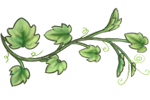



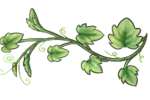


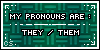

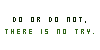


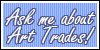

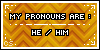



-

Elochoz - Posts: 7
- Joined: Wed Feb 10, 2021 4:47 am
- My pets
- My items
- My wishlist
- My gallery
- My scenes
- My dressups
- Trade with me
Re: "How To Use Oekaki?" Guide
Elochoz wrote:Hi there! I know I sound kinda dumb, but where do I find the program? I don't think I am able to find it /lh
- Click this link here
- Next pick which board you want to post to (for example if you wanted to draw a feral dog pick animals/creatures)
- Once you've picked the board click the button that says "new drawing"
- Pick your canvas size
- Then you can draw!
╭────✰────╮
hi I'm rocko!
Any pronouns are fine
Shoot me a pm if you
need/want to talk!
I'm generally not very active
╰────✰────╯
╭────✰────╮
Art shop
Custom (base) design shop
open for USD only
╰────✰────╯

-

rockosaur - Posts: 15768
- Joined: Tue Jun 12, 2012 6:08 am
- My pets
- My items
- My wishlist
- My gallery
- My scenes
- My dressups
- Trade with me
Re: "How To Use Oekaki?" Guide
Hi! I'm trying to get a base for a head, but I can't figure out how to make a perfect circle. Is there a way to do that?
quitting, feel free to trade for anything you'd like<333
-

kylie..<3 - Posts: 1618
- Joined: Sat Jan 23, 2021 10:26 am
- My pets
- My items
- My wishlist
- My gallery
- My scenes
- My dressups
- Trade with me
Who is online
Users browsing this forum: No registered users and 1 guest