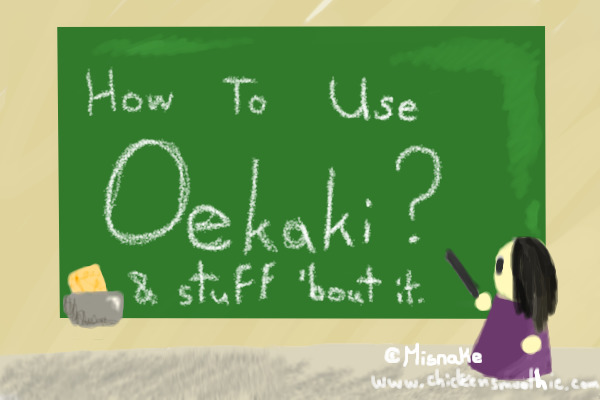Forum rules
Reminder: Copying another person's art without permission to reproduce their work is a form of art-theft!
Click here to see the full Art Rules!
Need help using the Oekaki? Check out this Guide to the Oekaki!
Reminder: Copying another person's art without permission to reproduce their work is a form of art-theft!
Click here to see the full Art Rules!
Need help using the Oekaki? Check out this Guide to the Oekaki!
Re: "How To Use Oekaki?" Guide
hmmm I'm confused people are saying that youre able to do clipping masks but, all the tutorials look like a different version of the program that I'm using?


My art isn't wanted here, and now I feel unwanted here.
- Shisien
- Posts: 12402
- Joined: Sun Jul 08, 2012 9:38 am
- My pets
- My items
- My wishlist
- My gallery
- My scenes
- My dressups
- Trade with me
Re: "How To Use Oekaki?" Guide
Shisien wrote:hmmm I'm confused people are saying that youre able to do clipping masks but, all the tutorials look like a different version of the program that I'm using?
hi ! ! ! i think you're on the wrong version of chickenpaint ^o^ correct me if im wrong but if you scroll
down a little there should be a box that says this !

if you click on oekaki settings you'll find a page with 3 options of different oekaki versions
and the one selected for clipping should be chicken paint 2.0 as shown below !

- Guest
Re: "How To Use Oekaki?" Guide
enderian wrote:Shisien wrote:-clip-
hi ! ! ! i think you're on the wrong version of chickenpaint ^o^ correct me if im wrong but if you scroll
down a little there should be a box that says this !
if you click on oekaki settings you'll find a page with 3 options of different oekaki versions
and the one selected for clipping should be chicken paint 2.0 as shown below !
Thank you so much! I didnt know that there really was different verions! :oops:
My art isn't wanted here, and now I feel unwanted here.
- Shisien
- Posts: 12402
- Joined: Sun Jul 08, 2012 9:38 am
- My pets
- My items
- My wishlist
- My gallery
- My scenes
- My dressups
- Trade with me
Re: "How To Use Oekaki?" Question
hello, does anyone know if its possible to delete oekaki posts that have been replied to, seeing 3 year old art is... sad ... and i cant figure a way to delete it...?:
╰╰
greetings, despite my username i go by kai/skrib!
he/any the chr in my pfp.
is gojo satoru! also you can trade or message me, i like people!

╮╮
greetings, despite my username i go by kai/skrib!
he/any the chr in my pfp.
is gojo satoru! also you can trade or message me, i like people!

╮╮
-

leg. - Posts: 432
- Joined: Wed Oct 25, 2017 8:25 am
- My pets
- My items
- My wishlist
- My gallery
- My scenes
- My dressups
- Trade with me
Re: "How To Use Oekaki?" Guide
Hi,
the link to the java version is not working:

And I can't use it because of that - I tried to install it seperatly but.. it still wouldn't work
- I tried to install it seperatly but.. it still wouldn't work
the link to the java version is not working:

And I can't use it because of that







-

CatherineTheCat - Posts: 11268
- Joined: Fri Aug 22, 2014 7:34 am
- My pets
- My items
- My wishlist
- My gallery
- My scenes
- My dressups
- Trade with me
Re: "How To Use Oekaki?" Guide
Im literally so confused on how you fill in lineart in this app someone pls help
-

FleshCanvas - Official Artist
- Posts: 3234
- Joined: Mon Dec 29, 2014 5:08 pm
- My pets
- My items
- My wishlist
- My gallery
- My scenes
- My dressups
- Trade with me
Re: "How To Use Oekaki?" Guide
Is there a way for an artist to export a higher quality version of their image?
check me out on toyhouse!
I am on hiatus, possibly quitting for mental health reasons.
I am on hiatus, possibly quitting for mental health reasons.
-

dryingrainboom - Posts: 222
- Joined: Sun Jul 25, 2021 9:04 am
- My pets
- My items
- My wishlist
- My gallery
- My scenes
- My dressups
- Trade with me
Re: "How To Use Oekaki?" Guide
I didn't see this answered, but what are the dimensions of the two canvases?
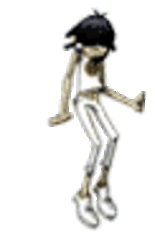
█
█
█
█
█
█
█
█
█
█
█
█
█
█
█
█
█
█
█
█
█
█
█
█
█
hi
hi
You can call me Tess, I'm 20+, an art major
I'm Asexual, I love cartoons of all types
Only Murders In The Building || Gorillaz
|| She-Ra || TOH || Bluey || MLP || PJO
SSC || Psych || The Office || Fraiser || Barbie
I'll always rp any of the above
hi
credit
I'm Asexual, I love cartoons of all types
Only Murders In The Building || Gorillaz
|| She-Ra || TOH || Bluey || MLP || PJO
SSC || Psych || The Office || Fraiser || Barbie
I'll always rp any of the above
hi
credit

█
█
█
█
█
█
█
█
█
█
█
█
█
█
█
█
█
█
█
█
█
█
█
█
█

-

serendipity- - Posts: 7240
- Joined: Tue Jul 16, 2013 8:53 am
- My pets
- My items
- My wishlist
- My gallery
- My scenes
- My dressups
- Trade with me
Re: "How To Use Oekaki?" Guide
I've had this problem for a while, where I make an image transparent  but when I save the image and go to download it it saves with a white backround
but when I save the image and go to download it it saves with a white backround  . How do i fix this if it can be fixed at all?
. How do i fix this if it can be fixed at all?
 but when I save the image and go to download it it saves with a white backround
but when I save the image and go to download it it saves with a white backround  . How do i fix this if it can be fixed at all?
. How do i fix this if it can be fixed at all?-

banned user - Posts: 1396
- Joined: Sun Jul 15, 2012 1:59 pm
- My pets
- My items
- My wishlist
- My gallery
- My scenes
- My dressups
- Trade with me
Re: "How To Use Oekaki?" Guide
banned user wrote:I've had this problem for a while, where I make an image transparentbut when I save the image and go to download it it saves with a white backround
. How do i fix this if it can be fixed at all?
Open the image in a new tab (right click the image itself, open image in new tab), and change format=auto to format=png in the url!

then you can save it as transparent! :>

xxxxxxxxxxxxxxxx
(The figure opens its mouth...)
xxxxxxxxxxxxxxxx
Michael (Mal) - He/they/it - adult
the world's most normal petscop enjoyer
I like Deltarune, drawing, warrior cats, and sonic the hedgehog.
werm time
⬩ Deer ⬩ Kiri ⬩
click my magistream guys pease
Kalons - Storkies
My OCs - My Kalons - Storkies Archive - Stars Archive
xxxxxxxxxxxxxxxx
(and speaks.)
xxxxxxxxxxxxxxxx
-
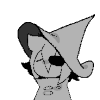
mal du pays - Posts: 41432
- Joined: Sun Mar 27, 2011 8:33 am
- My pets
- My items
- My wishlist
- My gallery
- My scenes
- My dressups
- Trade with me
Who is online
Users browsing this forum: No registered users and 1 guest