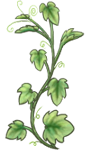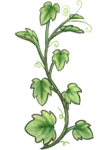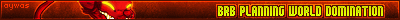This is an editable to show you how to do Lock Alpha. :3
1.Put layers you want (example Color, lines etc.). You must have at least two labeled as "Color" and "Lines".
2.Draw anything you choose to draw on "Lines" layer. I suggest you to start with something less complicated like a heart or a star, whatever you wish, really.
3.Choose some kind of grey or any color you wish and carefully color everything inside of the lines on the "Color" layer. Now the easy part:
4. Click "Lock Alpha" while "Color" layer is selected, pick another color(s) and go over the color layer with it. If you did it right, the new color won't be going anywhere where's not the color you first drew with.
Note: I merged all layers, so you must make your own ones. Have fun and don't take off chicken smoothie!
So, one person did it, and I'm very glad it helped. I will ask mods to move to editable as soon as I can. ^^
The link to the person's drawing can be found here. I was writing "person" because you might change your name in future, .:Sunshine:. .
1.Put layers you want (example Color, lines etc.). You must have at least two labeled as "Color" and "Lines".
2.Draw anything you choose to draw on "Lines" layer. I suggest you to start with something less complicated like a heart or a star, whatever you wish, really.
3.Choose some kind of grey or any color you wish and carefully color everything inside of the lines on the "Color" layer. Now the easy part:
4. Click "Lock Alpha" while "Color" layer is selected, pick another color(s) and go over the color layer with it. If you did it right, the new color won't be going anywhere where's not the color you first drew with.
Note: I merged all layers, so you must make your own ones. Have fun and don't take off chicken smoothie!
So, one person did it, and I'm very glad it helped. I will ask mods to move to editable as soon as I can. ^^
The link to the person's drawing can be found here. I was writing "person" because you might change your name in future, .:Sunshine:. .