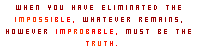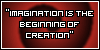Hi guys!
Thank you for looking at my drawing! It's much appreciated and I would be very grateful if you could comment or give me some constructive crit. Thanks!
Also, I cannot shade. At all. I know what you're thinking, "just look at a tutorial." But I have looked and I don't understand any of them.
Can anybody help me out please? =]
Wild. x
Forum rules
Reminder: Copying another person's art without permission to reproduce their work is a form of art-theft!
Click here to see the full Art Rules!
Need help using the Oekaki? Check out this Guide to the Oekaki!
Reminder: Copying another person's art without permission to reproduce their work is a form of art-theft!
Click here to see the full Art Rules!
Need help using the Oekaki? Check out this Guide to the Oekaki!
Help? by KenmilltoSky
| Based on | Click to view |
| Artist | KenmilltoSky [gallery] |
| Time spent | 1 hour, 35 minutes |
| Drawing sessions | 4 |
| 5 people like this | Log in to vote for this drawing |
13 posts
• Page 1 of 2 • 1, 2
-

KenmilltoSky - Posts: 12690
- Joined: Tue Dec 01, 2009 10:03 am
- My pets
- My items
- My wishlist
- My gallery
- My scenes
- My dressups
- Trade with me
-

RedRose - Posts: 120
- Joined: Wed Dec 02, 2009 7:49 am
- My pets
- My items
- My wishlist
- My gallery
- My scenes
- My dressups
- Trade with me
Re: Help?
Use the spray paint to shade, but make sure it's a dark color.
Brown pelt: Dark brown spray paint
White/gray pelt: Black spray paint
Just make sure whatever the color of the pelt is, the color of the spray paint is the same color but much darker.
Brown pelt: Dark brown spray paint
White/gray pelt: Black spray paint
Just make sure whatever the color of the pelt is, the color of the spray paint is the same color but much darker.
.jpg)
.png)
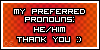
.png)
.jpg)














-

quardie - Posts: 11122
- Joined: Tue Apr 27, 2010 3:56 pm
- My pets
- My items
- My wishlist
- My gallery
- My scenes
- My dressups
- Trade with me
Re: Help?
Thank you so much! 
-

KenmilltoSky - Posts: 12690
- Joined: Tue Dec 01, 2009 10:03 am
- My pets
- My items
- My wishlist
- My gallery
- My scenes
- My dressups
- Trade with me
Re: Help?
Bump. :3
-

KenmilltoSky - Posts: 12690
- Joined: Tue Dec 01, 2009 10:03 am
- My pets
- My items
- My wishlist
- My gallery
- My scenes
- My dressups
- Trade with me
-

quardie - Posts: 11122
- Joined: Tue Apr 27, 2010 3:56 pm
- My pets
- My items
- My wishlist
- My gallery
- My scenes
- My dressups
- Trade with me
Re: Help?
I can only shade in real life,
online I suck, so I don't draw, xD
Though like Guardian said, you need to vary your color.
A light color would be more expose to the direction of your light source of your picture. [Your sun, moon, lights, etc..]
Whilst you would have to use a dark color to those areas non-exposed to the light source, or farther away.
As you travel from the most light on your animal/human to the spot with hardly or no light, you would have to make it darker.
Though make sure that you don't glob it all, make it smooth, stroking movements, and so it looks like it's naturally transferring from a light color to a dark color.
I'm sorry if that isn't a good description. xD
online I suck, so I don't draw, xD
Though like Guardian said, you need to vary your color.
A light color would be more expose to the direction of your light source of your picture. [Your sun, moon, lights, etc..]
Whilst you would have to use a dark color to those areas non-exposed to the light source, or farther away.
As you travel from the most light on your animal/human to the spot with hardly or no light, you would have to make it darker.
Though make sure that you don't glob it all, make it smooth, stroking movements, and so it looks like it's naturally transferring from a light color to a dark color.
I'm sorry if that isn't a good description. xD
-

R0be0 - Posts: 9817
- Joined: Sat Apr 09, 2011 6:20 am
- My pets
- My items
- My wishlist
- My gallery
- My scenes
- My dressups
- Trade with me
Re: Help?
It helps very much, actually! Thank you so much for helping me out! I hope to improve my drawings by shading. =]
-

KenmilltoSky - Posts: 12690
- Joined: Tue Dec 01, 2009 10:03 am
- My pets
- My items
- My wishlist
- My gallery
- My scenes
- My dressups
- Trade with me
Re: Help?
Copy the layer where you coloured, recolour it into a darker colour than the character's base colour, and use the soft ereaser to erease where the light source hits. You should also lower the opacity of the layer :3
That's all i have. You could also visit this place; viewtopic.php?f=10&t=574746
That's all i have. You could also visit this place; viewtopic.php?f=10&t=574746
I’m santinel, but you can call me san,
or santi, or whatever else, I don't mind.
Check out my music at soundcloud!, or maybe my art in my gallery.
I am doing commissions over on deviantArt.. Don't be afraid to PM me!
You can also follow me on tumblr, or instagram @synnicalart, if you like.
or santi, or whatever else, I don't mind.
Check out my music at soundcloud!, or maybe my art in my gallery.
I am doing commissions over on deviantArt.. Don't be afraid to PM me!
You can also follow me on tumblr, or instagram @synnicalart, if you like.
-

santinel - Posts: 4045
- Joined: Sun Jan 30, 2011 3:37 am
- My pets
- My items
- My wishlist
- My gallery
- My scenes
- My dressups
- Trade with me
Re: Help?
You may try to shade with the burning tool ;'D
-

Zookrates - Posts: 3822
- Joined: Fri Sep 03, 2010 1:38 am
- My pets
- My items
- My wishlist
- My gallery
- My scenes
- My dressups
- Trade with me
13 posts
• Page 1 of 2 • 1, 2
Who is online
Users browsing this forum: No registered users and 3 guests

















.png)